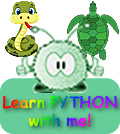Python: Ellipses
 An 'ellipse' is called an 'oval shape' by non-mathematicians. To draw one we need to link two arcs or different radii and then duplicate them to complete the shape.
An 'ellipse' is called an 'oval shape' by non-mathematicians. To draw one we need to link two arcs or different radii and then duplicate them to complete the shape.
This program draws a series of overlapping ellipses... each quarter section is in a different colour so you can see what is going on more easily.... and they make a pretty pattern - like a flower!
import turtle
a=0
radius=50
#Set up screen
screen=turtle.Screen()
screen.setup(550,500)
screen.bgpic("background.png")
screen.addshape("FuzzlePINK.png")
#Set Fuzzle as turtle
fuzzle = turtle.Turtle("FuzzlePINK.png")
fuzzle.shape("FuzzlePINK.png")
fuzzle.width(5)#set width of drawn line
fuzzle.up()
fuzzle.goto(0,0)#set position of the turtle at centre of screen
fuzzle.down()
# Define a method to draw ellipse - so we can call on it throughout the program
def drawEllipse(radius): # radius is the radius of flattest arc
for count in range(2):
fuzzle.circle(radius,90) )#This draws an arc that is a quarter of a circle radius 'r'
fuzzle.color("green")
fuzzle.circle((radius//2),90) )#This draws an arc that is a quarter of a circle half the radius of the green one - radius 'r//2'
fuzzle.color("purple")
# Main program
while a<360:
fuzzle.seth(-45) # tilt the starting orientation of the Turtle to -45 (same as 315)
drawEllipse(50)# calling the drawEllipse method
a=a+45
fuzzle.seth(90)#Make the Fuzzle upright to finish
 Here we go.... enjoy!
Here we go.... enjoy!

 An 'ellipse' is called an 'oval shape' by non-mathematicians. To draw one we need to link two arcs or different radii and then duplicate them to complete the shape.
An 'ellipse' is called an 'oval shape' by non-mathematicians. To draw one we need to link two arcs or different radii and then duplicate them to complete the shape.