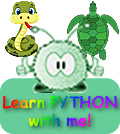PYTHON: Animation - a cube
 This is my first attempt at an animation in Python.
This is my first attempt at an animation in Python.
I get the pink Fuzzle to draw a cube.... the Fuzzle is my trademark - I first had Fuzzles on my Cyberphysics site (my son first designed them for me - and my daughter improved them further!) - they also joined me on Cybercomputing.
The first thing we have to do is import the 'turtle'.
import turtle
We then have to set up the screen, decide on a screen size using screen.setup(x-value,y-value), and choose a colour for that screen.
screen=turtle.Screen()
screen.setup(550,550)
screen.bgcolor("dark green")
We can then set the cursor to be a Fuzzle. To do this we have to import an image (gif or png) to our library. We can then add the shape to the screen and make it our 'turtle' - deciding on the colour we want it to draw lines in...
screen.addshape("FuzzlePINK.png")
fuzzle = turtle.Turtle("FuzzlePINK.png")
fuzzle.shape("FuzzlePINK.png")
fuzzle.color("pink")#We have set the colour of the lines we will draw with the Fuzzle to be pink!
The movement of the Fuzzle is done using 'turtle commands':
fuzzle.rt(90) #Here the cursor (turtle - in this case a Fuzzle) makes a right turn of 90o
fuzzle.down() #Here we put the pen down (start making a mark on the screen)
fuzzle.forward(200) #Here we move the Fuzzle forward 200 pixels - and as the pen is down, we draw a line as we move.
fuzzle.rt(90)
fuzzle.forward(200)
fuzzle.rt(90)
fuzzle.forward(200)
fuzzle.rt(90)
fuzzle.forward(200)
fuzzle.rt(315)
fuzzle.forward(170)
fuzzle.rt(135)
fuzzle.forward(200)
fuzzle.rt(45)
fuzzle.forward(170)
fuzzle.up() #Here we lift the 'pen' up - as we want to move the Fuzzle without drawing a line.
fuzzle.rt(90)
fuzzle.forward(283)
fuzzle.rt(90)
fuzzle.down() #Now we have the Fuzzle where we want him we put the pen down again - to strat drawing.
fuzzle.forward(170)
fuzzle.rt(45)
fuzzle.forward(200)
fuzzle.rt(270)
Here is the result of our work.... enjoy!

 This is my first attempt at an animation in Python.
This is my first attempt at an animation in Python.