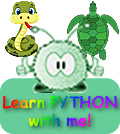PYTHON: Colours In Python, the colour names and their hexadecimal codes are retrieved from a dictionary in the color.py module.
You can either use the hex code to set the cursor colour: cursor.color("#cc3366") Or you can use the names that have been given to the colours (see the graphic below): cursor.color("limegreen") To make it quick and easy to use when employing matplotlib - the primary and secondary colours they can be called up by a single letter shortcut - rather than the full name of the colour: r - red b - blue g - green y - yellow c - cyan m - magenta That is also true for white - w, but black gets the final letter of its name - k (as blue already nabbed 'b') turtlename.fillcolor("blue") This will define the colour that you wish enclosed figures to be filled with. You need to start the fill region with: turtlename.begin_fill() And finish it with fuzzle.end_fill()
Try it out for yourself... |
|

Custom Search