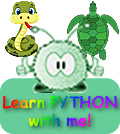Cyber Security:
 Sandboxing
Sandboxing
 The term 'sandbox' in cyber-security comes from the idea of a child's sandbox, in which the sand and toys are kept inside a 'small container' or 'walled area' so child can play safely.
The term 'sandbox' in cyber-security comes from the idea of a child's sandbox, in which the sand and toys are kept inside a 'small container' or 'walled area' so child can play safely.
With a 'sandboxing approach' in computer development and testing, every software application is given a "sandbox," which is a controlled, restricted environment to run and execute code. This environment helps developers isolate and protect system resources from malware and other kinds of cyberthreats.
Application sandboxing or application containerization, is an approach to software development and management and mobile application management (MAM) that limits the environments in which certain code can execute.
It creates a safe controlled environment for running and testing computer code that keep users and production environments safe. Researchers also use sandboxes to identify how newly obtained software behaves and spot any malware or other undesirable program elements.
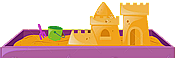 Sandboxing in modern web browsers
Sandboxing in modern web browsers
Sandboxing is widely used in modern web browsers, such as Internet Explorer 10 onwards, and Chrome, to prevent internet content causing damage to files on your computer.
Similar sandboxes exist for most browser plugins and the Adobe Acrobat PDF viewer. The software sandbox approach is a way for your computer to run programs in a controlled environment. The sandbox offers a constrained amount of memory and only allows very limited access to resources such as operating system files, disks and the network.
In theory, the software cannot break out of the sandbox and affect other parts of the computer, so even if malicious software attempts to overwrite parts of the disk, the sandbox will prevent it from doing so.
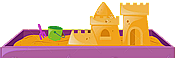 The aim of application sandboxing
The aim of application sandboxing
Application sandboxing seeks to:
 create a secure environment so the app can run without the risk of damaging the overall system.
create a secure environment so the app can run without the risk of damaging the overall system.
 improve security by isolating and shielding the application from outside intruders or malware.
improve security by isolating and shielding the application from outside intruders or malware.
 prevent system resources or other applications from interacting with the protected app.
prevent system resources or other applications from interacting with the protected app.
The approach is especially useful to run or test applications from untrustworthy sources (e.g., unknown developers) or websites.
Sandboxing also increases application integrity; it lets developers wrap the app in security policies or isolate and protect the application within its own virtual machine (micro-virtualization).
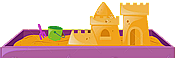 Benefits of application sandboxing
Benefits of application sandboxing
 Enhanced security - by limiting the environment in which codes can execute, developers protect the app from outside influences, whether these are system resources or nonmalicious bugs, or malicious malware or hackers.
Enhanced security - by limiting the environment in which codes can execute, developers protect the app from outside influences, whether these are system resources or nonmalicious bugs, or malicious malware or hackers.
 Ensures a secure application experience for users - by peventing users from accessing environments they do not need access to or should not access.
Ensures a secure application experience for users - by peventing users from accessing environments they do not need access to or should not access.
 Provides additional security in case of errors caused by unexpected bugs or vulnerabilities by encapsulating and isolates programming errors within the sandbox so the outside environment is intact.
Provides additional security in case of errors caused by unexpected bugs or vulnerabilities by encapsulating and isolates programming errors within the sandbox so the outside environment is intact.
 Protects system resources from malware and other types of cyber threats.
Protects system resources from malware and other types of cyber threats.
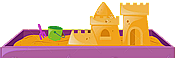 Types of application sandboxes
Types of application sandboxes
Some of the most common types of application sandboxes include:
 User-level validation
User-level validation
 OS support
OS support
 Browser-based
Browser-based
 Java sandbox
Java sandbox
 Application sandboxes with user-level validation
Application sandboxes with user-level validation

 Sandboxing
Sandboxing The term 'sandbox' in cyber-security comes from the idea of a child's sandbox, in which the sand and toys are kept inside a 'small container' or 'walled area' so child can play safely.
The term 'sandbox' in cyber-security comes from the idea of a child's sandbox, in which the sand and toys are kept inside a 'small container' or 'walled area' so child can play safely.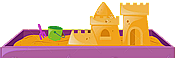 Sandboxing in modern web browsers
Sandboxing in modern web browsers