Excel Spreadsheet Index Page
Excel is a very powerful and useful tool. It will allow you to
- enter data
- do multiple calculations with that data
- plot graphs to show relationships between your data items
- sort your data into order
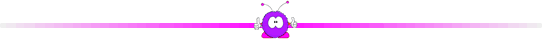
Here is a useful summary of the commonest formulae you will use
and here is a list of some useful 'shortcuts'
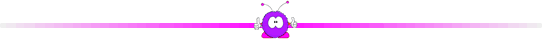
|
- The Spreadsheet Layout
- Cells, columns and rows |
|
- Column headings - adjusting the width of columns and height of rows
- sorting data alphabetically . |
|
- Using simple formulae and formatting numbers.
|
Lesson 4 |
- using absolute cell references and filling down formulae
- protection
(the number square) |
Lesson 5 |
- using absolute cell references and filling down formulae
- protection
- merging cells
(a Kiddie table calculator) |
|
- Displaying your data in charts |

