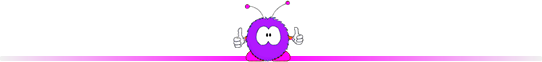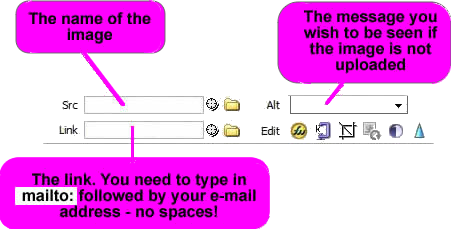Putting and e-mail link on your pageIt is often useful to have an email link on your site so that people can contact you if they have a query. You have to be careful when publicising your e-mail address to the world. You may we get a lot of spam because it is out there. Some people trawl through sites (often electronically!) to pick up addresses and then send adverts or even hoax messages to them. You should always be careful when opening e-mail from an unknown person and NEVER open attachments sent with the message unless you are 100% certain of the originator of it. Your computer could be at risk. When you set up a site you will be able to open up an e-mail account that is attached to it. Use that for your site - do not put your personal e-mail address on it. I can easily tell all of those hoax e-mails from banks and Paypal - I have no financial account linked to the e-mail addy that is out on the web. I can therefore happily bin them without even opening them. If I had put out my personal e-mail address that would be a different case. So for safety use an exclusive address for your site.
It is useful to have the contact point on each page - therefore fix it to your template. There are lots of e-mail graphics (some of them animated) on the web - but you could design your own! It is up to you. If you google 'email' within the images setting you will get a lot of email icons to choose from - most of them are not copyrighted. If you are going to design your own the images you see might give you ideas... Using Dreamweaver Place the graphic on your page and select it. Then look in the properties box at the bottom of the screen..
Carefully type in the link e-mail addreess after 'mailto:'. In the Alt box put whatever you would like a user that requests no graphics to see. Once you have uploaded the page with the link on remember to test the link. You need to be sure that the e-mail address is correct.
|
|

Custom Search