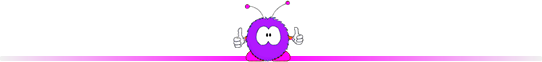Adding sound...It is very easy to add sound to your Flash document. You can record using a microphone and the standard recording program on your computer (or phone) or use soundfiles that you have downloaded. You add sound files by
DiDA students need to be careful that every sound they use is copyright free. I therefore direct you to a site that does that! I only discovered it today, but it contains some really high quality sound files and also explains beautifully how you should attribute sound files to the originator when you use them.
You need to 'join' to use this site. I suggest you use your school account to do this. When you are a member - log in. Then do a 'Google search' with the name of the sound you want and the word 'freesound' as the keywords and you will get a link to a page that has sounds you require. I think this will save you a lot of time chasing 'owners' of clips you may want to use!
|
|

Custom Search