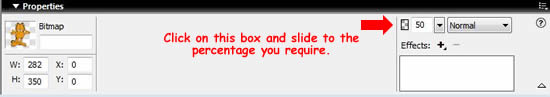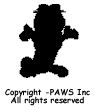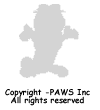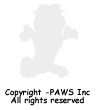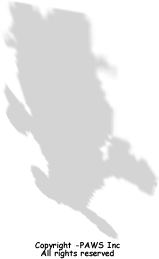Making a shadowThe first stage of this is to make a silhouette of your subject. Once you have a black shadow you can then alter how transparent it is to make lighter shadows.
You can use the 'Modify - Transform - Distort' option to get all sorts of weird shadow effects. Have a play with it and see what you can do! You need to think about where the light source is and whether it will make an enlarged shadow at the top of bottom of the object. Tip: Make sure you save your shadow with a new name before you start to mess around with it - always keep a copy of an original in at least two places! See cyberphysics - shadows for the basic physics of it.
|
|

Custom Search